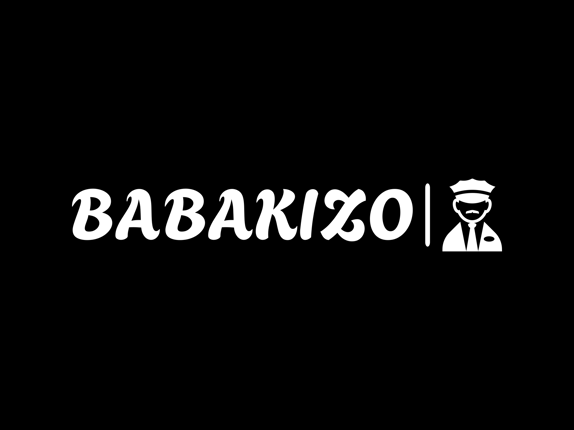50 Essential Kali Linux Commands
50 Essential Kali Linux Commands: From Beginner to Expert
4/16/20243 min read
50 Essential Kali Linux Commands: From Beginner to Expert
Kali Linux is a powerful tool for cybersecurity professionals and ethical hackers. To help you get started and advance your skills, here are 50 essential Kali Linux commands arranged from beginner to expert level. These commands will help you navigate the system, manage files, and perform various tasks efficiently.
Beginner Commands
ls = Lists the files and directories in the current directory.
e.g., lscd = Changes the current directory.
e.g., cd /path/to/directorypwd = Prints the working directory (shows the current directory path).
e.g., pwdmkdir = Creates a new directory.
e.g., mkdir new_directoryrmdir = Removes an empty directory.
e.g., rmdir directory_namerm = Removes files or directories.
e.g., rm file_name
e.g., rm -r directory_namecp = Copies files or directories.
e.g., cp source_file destination
e.g., cp -r source_directory destinationmv = Moves or renames files or directories.
e.g., mv old_name new_name
e.g., mv file_name /new/pathtouch = Creates an empty file or updates the timestamp of an existing file.
e.g., touch file_namecat = Displays the content of a file.
e.g., cat file_namenano = Opens the Nano text editor.
e.g., nano file_nameman = Displays the manual page for a command.
e.g., man command_name
Intermediate Commands
grep = Searches for patterns in files.
e.g., grep "search_pattern" file_namefind = Searches for files and directories within the filesystem.
e.g., find /path -name "file_name"locate = Finds files by name.
e.g., locate file_namedu = Displays disk usage of files and directories.
e.g., du -shdf = Displays filesystem disk space usage.
e.g., df -hchmod = Changes file permissions.
e.g., chmod 755 file_namechown = Changes file owner and group.
e.g., chown user:group file_nameps = Displays currently running processes.
e.g., ps auxtop = Displays real-time system information, including running processes.
e.g., topkill = Terminates processes by PID.
e.g., kill PIDping = Sends ICMP echo requests to test network connectivity.
e.g., ping example.comifconfig = Displays or configures network interfaces.
e.g., ifconfigiwconfig = Configures wireless network interfaces.
e.g., iwconfignetstat = Displays network connections, routing tables, and interface statistics.
e.g., netstat -annmap = Scans networks for open ports and services.
e.g., nmap -sP 192.168.1.0/24whois = Retrieves information about a domain or IP address.
e.g., whois example.comwget = Downloads files from the internet.
e.g., wget http://example.com/file.zipcurl = Transfers data from or to a server using various protocols.
e.g., curl -O http://example.com/file.zipssh = Connects to remote machines securely.
e.g., ssh user@hostnamescp = Securely copies files between hosts.
e.g., scp file_name user@hostname:/pathftp = Transfers files using the File Transfer Protocol.
e.g., ftp hostnametar = Archives files using tarballs.
e.g., tar -cvf archive.tar file_namegzip = Compresses files using the gzip algorithm.
e.g., gzip file_namegunzip = Decompresses files compressed with gzip.
e.g., gunzip file_name.gzzip = Compresses files into a zip archive.
e.g., zip archive.zip file_nameunzip = Extracts files from a zip archive.
e.g., unzip archive.zipopenssl = Toolkit for Secure Sockets Layer (SSL) and Transport Layer Security (TLS).
e.g., openssl req -new -x509 -days 365 -keyout key.pem -out cert.pem
Advanced Commands
msfconsole = Starts the Metasploit Framework console.
e.g., msfconsoleairmon-ng = Manages wireless interfaces for monitoring mode.
e.g., airmon-ng start wlan0airodump-ng = Captures raw 802.11 frames.
e.g., airodump-ng wlan0monaireplay-ng = Generates wireless traffic for attacks.
e.g., aireplay-ng --deauth 10 -a AP_MAC -c CLIENT_MAC wlan0monaircrack-ng = Cracks WEP and WPA-PSK keys.
e.g., aircrack-ng -w wordlist.txt -b AP_MAC capture_file.capsqlmap = Automates the process of detecting and exploiting SQL injection flaws.
e.g., sqlmap -u http://example.com/vuln.php?id=1 --batch --passwordsjohn = Password cracking tool.
e.g., john --wordlist=password.lst hashfilehydra = Brute force password cracking tool.
e.g., hydra -l user -P passlist.txt ftp://example.comburpsuite = Web vulnerability scanner and penetration testing tool.
e.g., burpsuitewireshark = Network protocol analyzer.
e.g., wiresharkettercap = Suite for man-in-the-middle attacks on LAN.
e.g., ettercap -T -q -i eth0
These 50 commands are essential for anyone working with Kali Linux. They cover a wide range of functionalities from basic file management to advanced network analysis and security testing. Familiarize yourself with these commands to enhance your efficiency and effectiveness as an ethical hacker.